Hello everyone,
I’m excited to share a tool I’ve been working on that integrates
real-time voice transcription directly into your DCS kneeboard using Whisper AI and VoiceAttack. As you know, flying in DCS can require managing tons of information on the fly — coordinates, radio frequencies, headings, or even just reminders. This tool is designed to make that easier by letting you speak and then automatically transcribe that information into your kneeboard in real time.
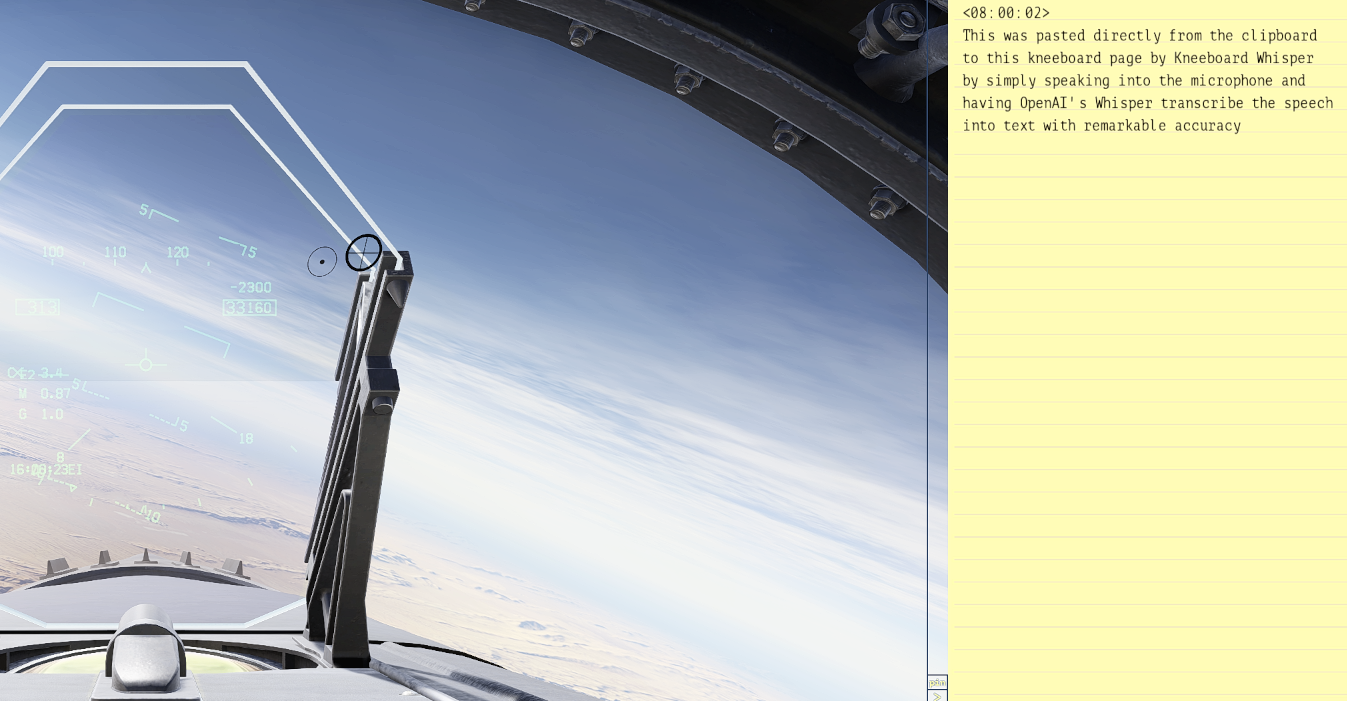 How it Works:
How it Works:Two Python scripts, combined with VoiceAttack, let you record up to 10 seconds (or more if you edit the script) of audio by pressing a button on your HOTAS or joystick. Once you release the button, the recording is automatically processed using OpenAI’s Whisper model, transcribed into text, and pasted directly into your DCS kneeboard (automatically) — no manual typing required.
Voice Recording with a Safety Mechanism:When you press a designated button in VoiceAttack, the first script (recorder) starts capturing audio. It records up to 10 seconds (configurable), ensuring that even if you forget to stop the recording, it won’t continue indefinitely.
Automatic Transcription and Paste to Kneeboard:Once you release the button, VoiceAttack triggers the second script (transcriber). This script sends a signal to stop the recording, processes the recorded audio using OpenAI's Whisper, and transcribes it into text. The transcription is then automatically copied and pasted into your DCS kneeboard using a simulated keyboard shortcut (Ctrl + Alt + P) assuming you have it assigned on your DCS controls UI Controls screen.
Whisper AI for Accurate Transcription:Whisper is one of the best AI models out there for real-time speech recognition, handling aviation terms, and numbers with remarkable accuracy. Whether you're calling out coordinates, frequencies, or instructions, it catches most of it pretty well. Even if you speak a different language, it will translate the instruction to the kneeboard in plain english.
Why Use This Tool?Hands-Free: You don’t need to pause the game or type anything. Simply speak into your mic while flying and it will AUTOMATICALLY paste the transcribed version of your speech to your DCS Kneeboard on the fly! Coordinates, instructions, 9-Lines, reminders. anything.
Customizable: You can adjust the recording length, transcription settings, and trigger buttons based on your needs.
Robust Performance: Both scripts are designed to be reliable under various conditions, with built-in safety mechanisms to avoid race conditions or interruptions.
What do you need? (Requirements)VoiceAttack: To trigger the recording and transcription scripts with a button press.
Python Installed: The scripts are written in Python, so you’ll need to have Python installed on your system. Detailed instructions will be provided to set this up.
Whisper (OpenAI): Whisper is the AI model used to process and transcribe the audio. The model can run on both CPU and GPU (CUDA-supported), but a GPU will significantly speed up transcription.
How to Set It Up:Download it from
https://github.com/BojoteX/KneeboardWhisper and check the README file included
Feel free to reach out if you have questions, or if you need help getting it set up!
Fly safe,
"Bojote"
 VoiceAttack User Forums
VoiceAttack User Forums