Some background -
Up until recently, VoiceAttack has only been available as a 32-bit app. The reason for offering only a 32-bit version of VoiceAttack (in a primarily 64-bit world) was simple: to maintain maximum compatibility (mostly with legacy text-to-speech voices). As of late, the need for a 64-bit version of VoiceAttack has been growing, as game titles are starting to be produced that only offer 64-bit APIs. Over the last few months, the 64-bit version of VoiceAttack has been available as a beta version, requiring separate installation instructions. With the release of VoiceAttack v1.8.8, the 64-bit version of VoiceAttack is not only available as a full release (finally), but has also become the primary version of VoiceAttack (replacing the current 32-bit build). On the VoiceAttack.com website, the 32-bit version of VoiceAttack is now available as a separate install for those that still need a 32-bit build (that is, if you have 32-bit Windows, or you still have legacy text-to-speech voices or you just plain do not want to move to a 64-bit build). For Steam users, Steam will automatically install either the 32-bit build or the 64-bit build, depending on if your version of Windows is 32 or 64-bit. If you are in need of a 32-bit build on a 64-bit system, you can download the 32-bit Steam version right from the VoiceAttack.com website. The details on how to get the proper version you need is outlined below:
Standalone (website) versionTo get the latest 64-bit version of VoiceAttack from the VoiceAttack.com website (the version that requires a registration key), just go to the download page on VoiceAttack.com like you’ve been doing for years:
https://voiceattack.com/download. And, just like always, click on the, ‘Click here to download’ link and the 64-bit installer will download – run the installer.
This is where it may get a little confusing for some: If you had a previous installation of VoiceAttack (the original 32-bit version) – which most of you will – the installer is going to ask you if you would like to install VoiceAttack right in the same place (usually C:\Program Files (x86)\VoiceAttack). This would be the
recommended location to install, ESPECIALLY if you have packs/plugins installed in relative folders. If this is a new VoiceAttack install on your machine, or if you have uninstalled VoiceAttack, VoiceAttack’s installer will ask if you would like to install to C:\Program Files\VoiceAttack (note that the path is missing ‘(x86)’), which is the default location for 64-bit applications.
To get the standalone, 32-bit version of VoiceAttack (again, the one from VoiceAttack.com – the one with the registration key), just go over to the download page like you’ve been doing (
https://voiceattack.com/download) and make sure to click on ‘
32-bit standalone edition installer (.exe)’:
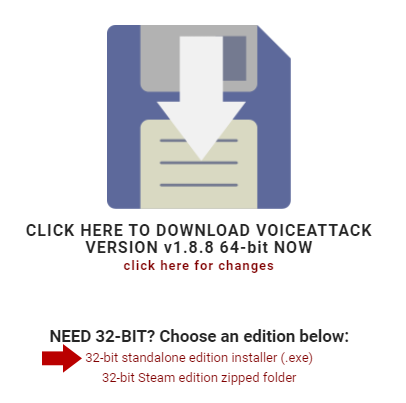
Simply install just like you’ve been doing forever and you’ll be set.
Now for the Steam folks -As mentioned earlier, the 64-bit version of VoiceAttack will be automatically downloaded via the Steam client – you don’t have to do anything special (just wait for the download to complete). If you had a previous installation of VoiceAttack, that version will simply be replaced by the new 64-bit version.
If you have a 32-bit system (kind of rare these days), Steam will continue to automatically install the 32-bit version of VoiceAttack. Again, you just need to wait for the download to complete.
To choose the Steam 32-bit build of VoiceAttack for use on a 64-bit system, just head over to
https://voiceattack.com/download and click on '
32-bit Steam edition zipped folder':

The instructions for installing will be contained within the downloaded .zip.
I hope this clears up some of the confusion :) Enjoy!
 VoiceAttack User Forums
VoiceAttack User Forums